1. Cloud Shape
Form
- Evaporation
- Rising air: heating from the sun
- Condensation: temperature drop due to altitude.
Shape:
- Air current: more general flow of air
- Temperature
- Wind Shear: more specific phenomenon
- Mountain etc
2. How Mountain forms, type in CA
Form
Plate Tectonic
Volcanic Activity
Erosion: caused by water, wind, glacial activity
Faulting and Folding
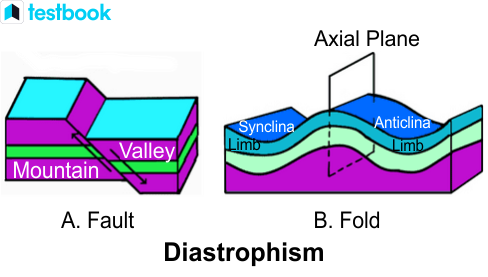
3. Game Theory, Psychology for Addictive
Game theory is something else in economics and mathematics