1. Why
Goal: 3D modeling something in my mind, and 3D print the object
Tried: I tried
- Solidworks (standard software for 3D modeling, but too expensive and not portable)
- Pure Python, generate point manually, then use Meshlab to reconstruct the face/mesh again, this method is free but the result is harsh and hard to modify.
This time, I would try to use a Python library called CadQuery, it based on OpenCascade, an open-source 3D modeling engine.
2. Design Principle
Intuitive Construction
- the language should just like human language
Capture Design Intent
- Should follow some unclaimed assumption
- Understand the constrain between different part
CAD file as cource code
3. Concept
Topology
Boundary Representation, objects are defined by their enclosing surfaces
vertex to edge to wire to face to shell to solid to compound
Workplane, represent a plane that features are located
Usually start with “XY” plane
Work in 2D, but generate the 3D thing
2D Construction: circle, lines, arcs, mirror
3D Construction: boxes, wedges
Selector, select the vertices, edges, faces, solids and wire using selectors (like the hand and mouse in GUI CAD software)
Assumption: working on a SINGLE solid object
4. Try
4.1. Install
Need x86_64 env in M1 Mac, MiniForge can do the job
1 | CONDA_SUBDIR=osx-64 conda create -n rosetta python # create a new environment called rosetta with intel packages. |
5. Result
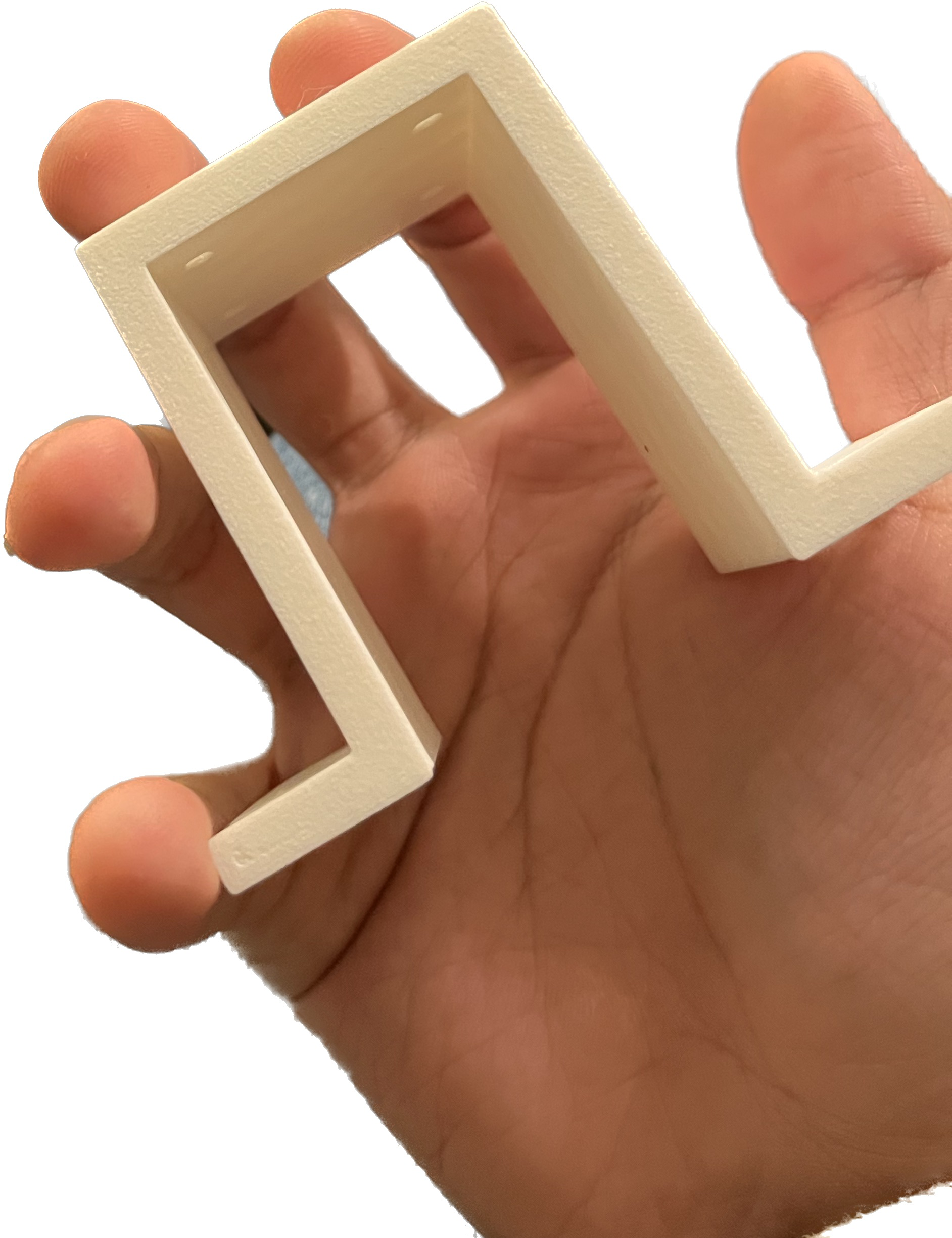
6. Takeaway
- The extra for hole don’t need to be so generous